So, uh, now what?
- Jesusfreak
- Posts: 231
- Joined: Mon Jun 08, 2009 1:43 pm
Re: So, uh, now what?
It doesn't seem to work for more than one object... the jet thingy changes objects when it turns, so I need a different view for each direction. How do I make the game switch which view it's using? I can't find any action or event for it.
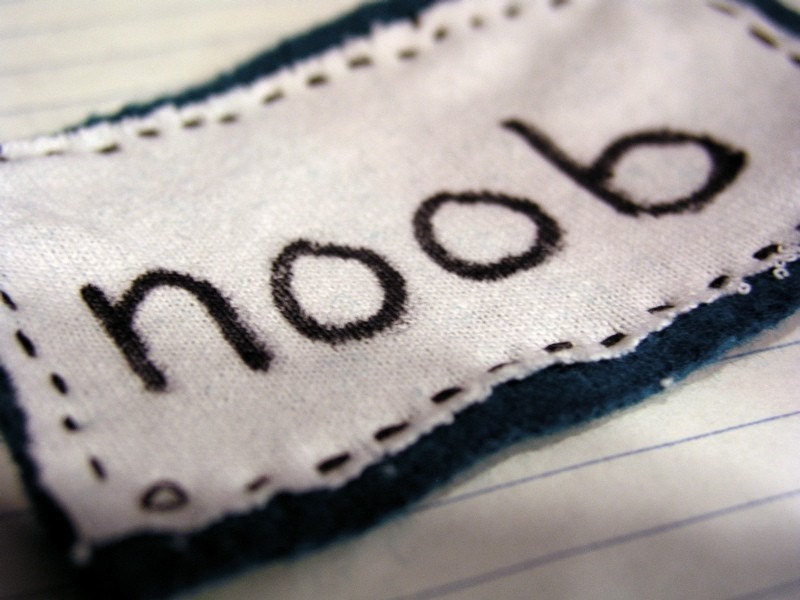
_-= Official Noob Label -=_
For those with self esteem like mine =).
- Warriorccc0
- Posts: 92
- Joined: Thu Jun 18, 2009 5:37 am
Re: So, uh, now what?
Well, learn to make it all one object then for when it changes directions.
- Jesusfreak
- Posts: 231
- Joined: Mon Jun 08, 2009 1:43 pm
Re: So, uh, now what?
Not possible.
The only other way I could change the image to point in what direction it's going in is to change sprite, and if I change sprite, then the game won't be able to detect which way it's pointing, which means that it won't know which direction to fire the HIs.
The only other way I could change the image to point in what direction it's going in is to change sprite, and if I change sprite, then the game won't be able to detect which way it's pointing, which means that it won't know which direction to fire the HIs.
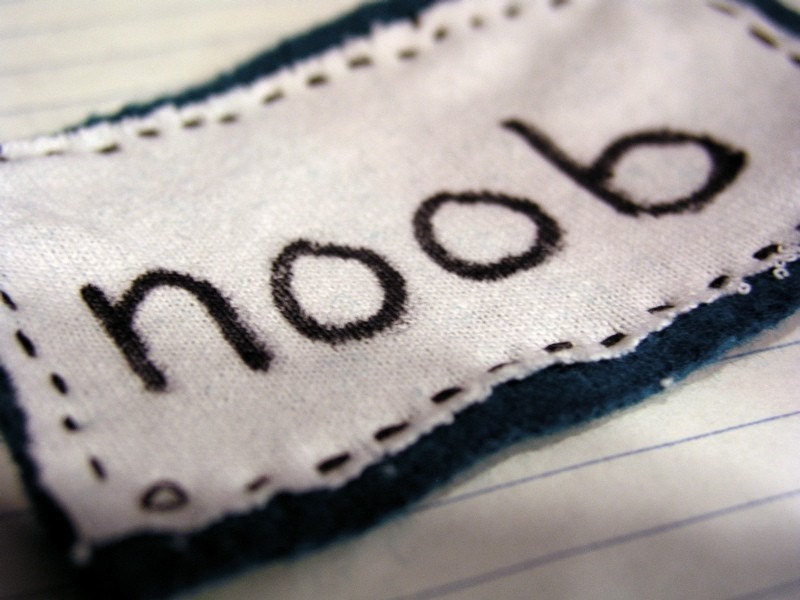
_-= Official Noob Label -=_
For those with self esteem like mine =).
- Warriorccc0
- Posts: 92
- Joined: Thu Jun 18, 2009 5:37 am
Re: So, uh, now what?
Learn to use variables?
Or better yet, learn to have it check what sprite it is, and fire based on that.
Or better yet, learn to have it check what sprite it is, and fire based on that.
- Jesusfreak
- Posts: 231
- Joined: Mon Jun 08, 2009 1:43 pm
Re: So, uh, now what?
Ok, then...
I've seen the actions for variables and how to change them and all, but I never saw any event for them, so how do you use them?
You can make it check sprite? Hmm, ok, I looked, but I didn't see a "check sprite" action anywhere... hmm... how would I do this?
Are these kinds of questions in the tutorials?
I've seen the actions for variables and how to change them and all, but I never saw any event for them, so how do you use them?
You can make it check sprite? Hmm, ok, I looked, but I didn't see a "check sprite" action anywhere... hmm... how would I do this?
Are these kinds of questions in the tutorials?
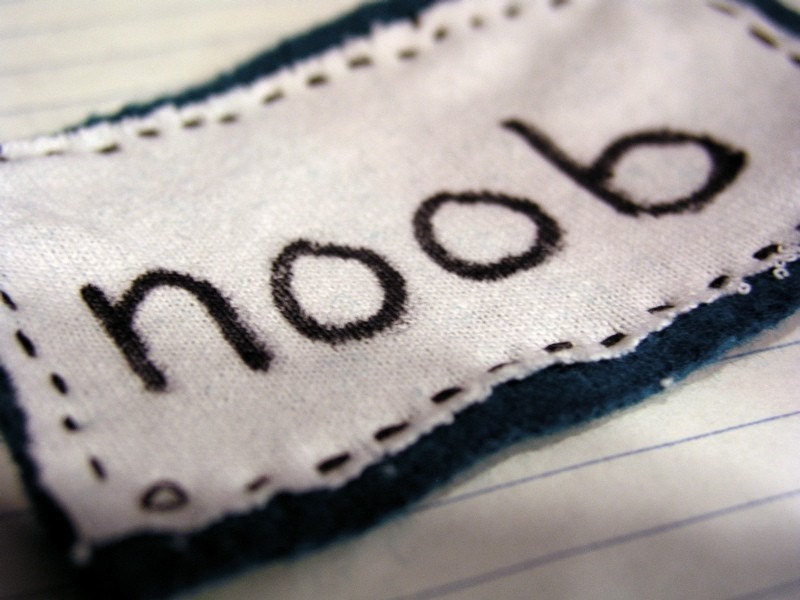
_-= Official Noob Label -=_
For those with self esteem like mine =).
- Warriorccc0
- Posts: 92
- Joined: Thu Jun 18, 2009 5:37 am
Re: So, uh, now what?
You will have to check for the variable "sprite_Index" which is what sprite the object is using, and the "spr_player" is the sprite to check for.
Also if you haven't been using prefixes, I suggest you use them.
Also if you haven't been using prefixes, I suggest you use them.
- Jesusfreak
- Posts: 231
- Joined: Mon Jun 08, 2009 1:43 pm
Re: So, uh, now what?
Ok, I got it to work in all one object, the view works fine now.
Is there a way I can make it so that the view moves whenever the jet moves though, instead of only when it touches the edge of the view?
And the firing doesn't work. I did the variables like you said, but it always fires down...
What'd I do wrong?
Is there a way I can make it so that the view moves whenever the jet moves though, instead of only when it touches the edge of the view?
And the firing doesn't work. I did the variables like you said, but it always fires down...
What'd I do wrong?
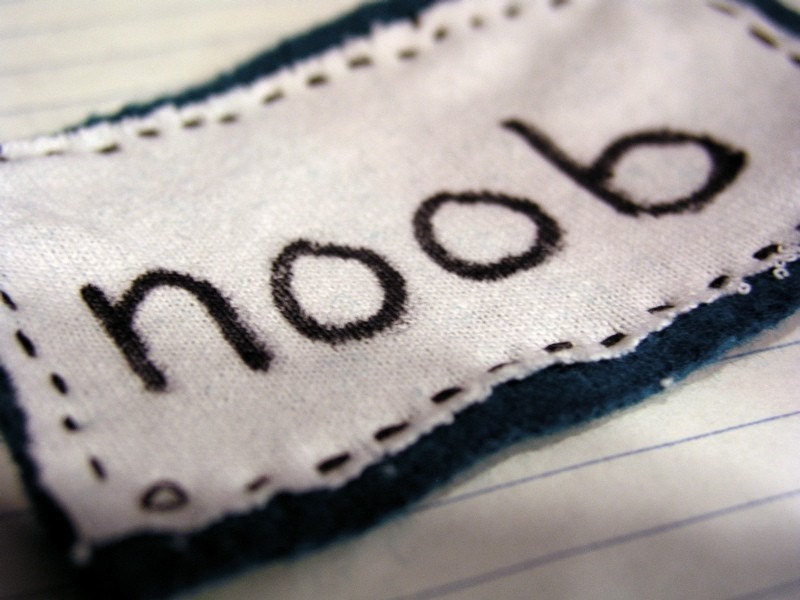
_-= Official Noob Label -=_
For those with self esteem like mine =).
- Warriorccc0
- Posts: 92
- Joined: Thu Jun 18, 2009 5:37 am
Re: So, uh, now what?
Its not supposed to say "jet" its supposed to be say "sprite_index' for the variable.
For the view to center around it, you need to increase the "Hbor" and "Vbor" in the views tab.
For the view to center around it, you need to increase the "Hbor" and "Vbor" in the views tab.
- Jesusfreak
- Posts: 231
- Joined: Mon Jun 08, 2009 1:43 pm
Re: So, uh, now what?
Oh, ok, I thought I was supposed to replace "sprite_index" with the name of the object.
Well, I got the turning and firing to work now, and I've also added in a feature that makes the blue ball move whenever you shoot it =).
However, the pressing control (supposed to slow down jet) gives me an error message now, got any ideas on what I messed up?
Well, I got the turning and firing to work now, and I've also added in a feature that makes the blue ball move whenever you shoot it =).
However, the pressing control (supposed to slow down jet) gives me an error message now, got any ideas on what I messed up?
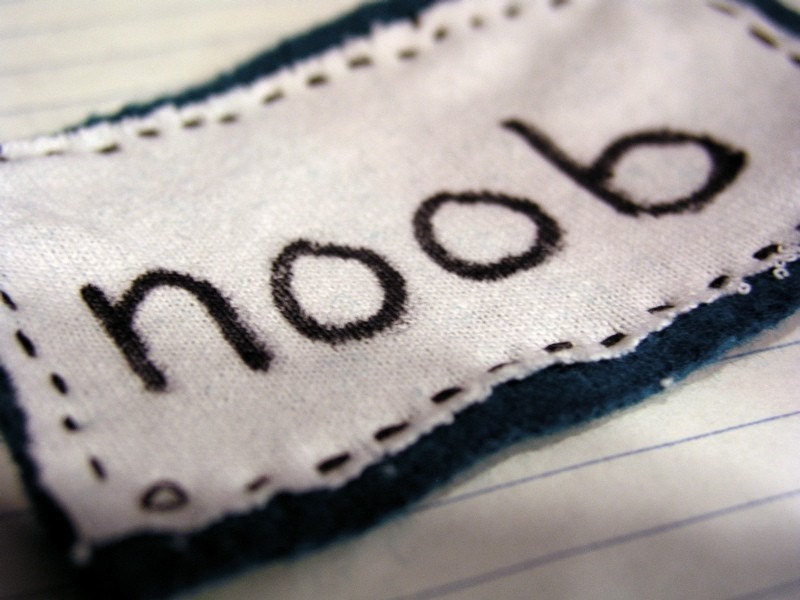
_-= Official Noob Label -=_
For those with self esteem like mine =).
- Warriorccc0
- Posts: 92
- Joined: Thu Jun 18, 2009 5:37 am
Re: So, uh, now what?
Well show me the error message and I can.