So, uh, now what?
- Jesusfreak
- Posts: 231
- Joined: Mon Jun 08, 2009 1:43 pm
Re: So, uh, now what?
Is that it? Is what it? What are you trying to ask me?????? D=
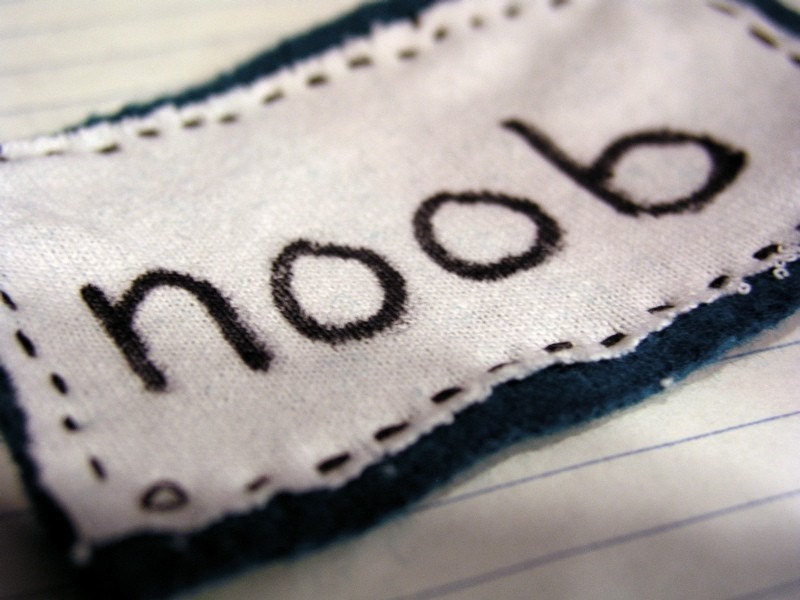
_-= Official Noob Label -=_
For those with self esteem like mine =).
- Jesusfreak
- Posts: 231
- Joined: Mon Jun 08, 2009 1:43 pm
Re: So, uh, now what?
New version is ready!
New features include:
Larger room size!
MOAR SOUNDS!!!
MOAR BALLS!!!
a "GAME OVER" message instead of the game instantly closing
And last but not least, you can now press Control to slow your jet down and eventually start going backwards! =D
GET IT NOW AT http://www.file-pasta.com/home/jesusfreak/#0 !!!
New features include:
Larger room size!
MOAR SOUNDS!!!
MOAR BALLS!!!
a "GAME OVER" message instead of the game instantly closing
And last but not least, you can now press Control to slow your jet down and eventually start going backwards! =D
GET IT NOW AT http://www.file-pasta.com/home/jesusfreak/#0 !!!
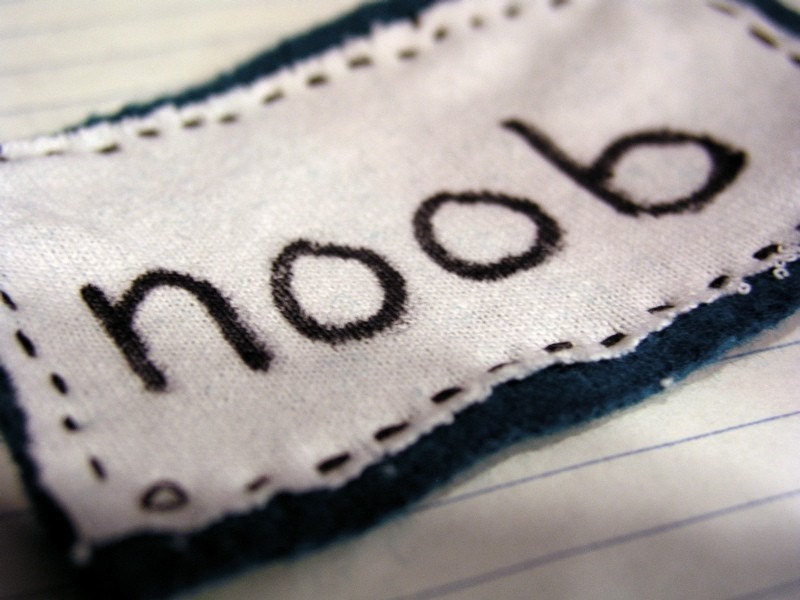
_-= Official Noob Label -=_
For those with self esteem like mine =).
- Warriorccc0
- Posts: 92
- Joined: Thu Jun 18, 2009 5:37 am
Re: So, uh, now what?
You should learn to use views now.
- Jesusfreak
- Posts: 231
- Joined: Mon Jun 08, 2009 1:43 pm
Re: So, uh, now what?
Views? How do I use them and what do they do?
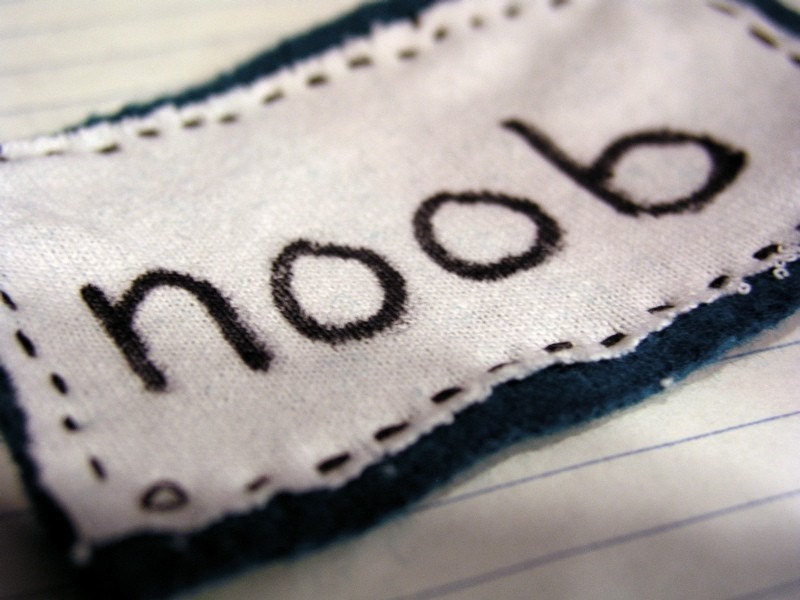
_-= Official Noob Label -=_
For those with self esteem like mine =).
- Warriorccc0
- Posts: 92
- Joined: Thu Jun 18, 2009 5:37 am
Re: So, uh, now what?
Views only show part of the room, so if you have a giant room, like you kind of have now, you can just have a view and it will follow the player.
You can find it in the views tab when your editing a room.
It should look like this:
You can find it in the views tab when your editing a room.
It should look like this:
- Jesusfreak
- Posts: 231
- Joined: Mon Jun 08, 2009 1:43 pm
Re: So, uh, now what?
There is no views tab though... only object, settings, and background... is there something else I have to enable or change first?
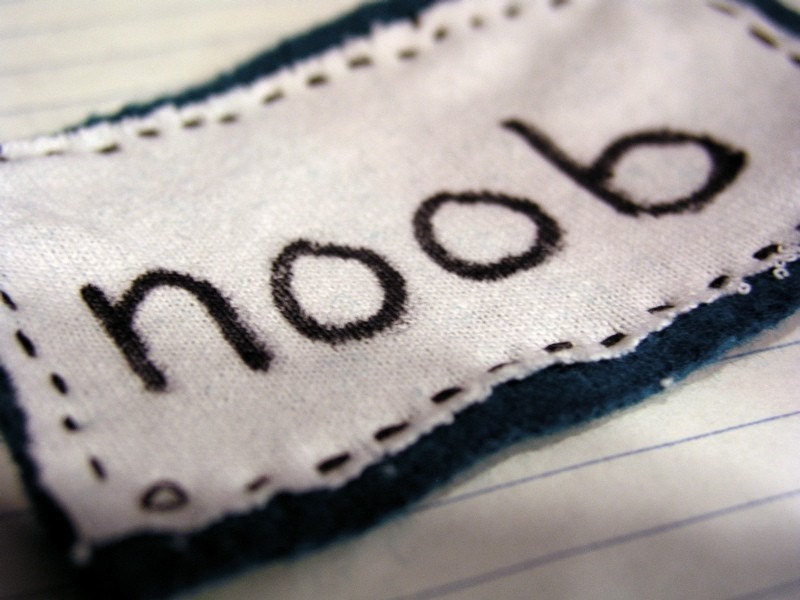
_-= Official Noob Label -=_
For those with self esteem like mine =).
- Warriorccc0
- Posts: 92
- Joined: Thu Jun 18, 2009 5:37 am
Re: So, uh, now what?
Click on File then click on Advanced Mode.
- Jesusfreak
- Posts: 231
- Joined: Mon Jun 08, 2009 1:43 pm
Re: So, uh, now what?
Ok, I got it.
What do the "View in Room" and "Port on Screen" numbers do? Are they related to the size of the view?
What do the "View in Room" and "Port on Screen" numbers do? Are they related to the size of the view?
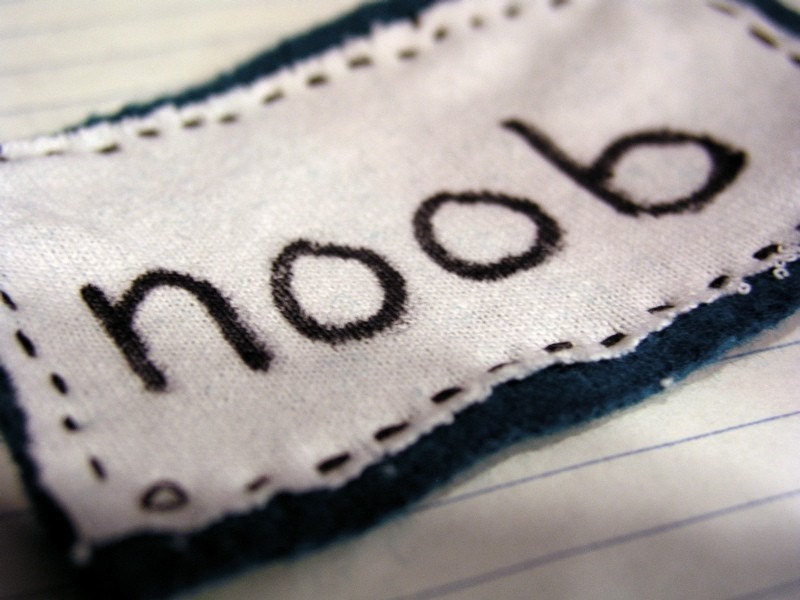
_-= Official Noob Label -=_
For those with self esteem like mine =).
- Warriorccc0
- Posts: 92
- Joined: Thu Jun 18, 2009 5:37 am
Re: So, uh, now what?
yes, view in room is pretty much from inside the room, port on screen is what it will show up on your actual screen when playing.