Font and size of the side menu?
Font and size of the side menu?
Where can i change the font and the size of the side menu?
- a_bertrand
- Posts: 1536
- Joined: Mon Feb 25, 2013 1:46 pm
Re: Font and size of the side menu?
You should really start to use the browser developer tools, IE, FF and Chrome all offer the key F12 to open up the developer tool. From there, check out the HTML, inspect icon (varies between browsers), click on the item on the page, and you get the HTML behind it as well as the CSS rules applied to it.
To answer you in a more direct way, as always: the CSS of the template is responsible of it. There is only a single CSS file, and that handles all. Check out the menuEntry classes
To answer you in a more direct way, as always: the CSS of the template is responsible of it. There is only a single CSS file, and that handles all. Check out the menuEntry classes
Creator of Dot World Maker
Mad programmer and annoying composer
Mad programmer and annoying composer
- hallsofvallhalla
- Site Admin
- Posts: 12023
- Joined: Wed Apr 22, 2009 11:29 pm
Re: Font and size of the side menu?
Yep, just hover over an item and hit inspect element and it will automatically point you to the div in the browser tools where you can see the name of the div. Then go find it in the CSS sheet and change it.
- a_bertrand
- Posts: 1536
- Joined: Mon Feb 25, 2013 1:46 pm
Re: Font and size of the side menu?
If you disable the NWE cache module it will even show the CSS file used 
Creator of Dot World Maker
Mad programmer and annoying composer
Mad programmer and annoying composer
- KyleMassacre
- Posts: 573
- Joined: Wed Nov 27, 2013 12:42 pm
Re: Font and size of the side menu?
Also the little magnifying glass tool works wonders as well. that way you dont have to search for it really:
Re: Font and size of the side menu?
ok, i pressed F12 on Chrome and saw the CSS file. I even change the text "ACTION" to "SUPER ACTION" but i couldn't find a way to save the change on the browser development tool. When i refresh the website the changed text "SUPER ACTION" was switched back to "ACTION". Sorry, noob status here.
- a_bertrand
- Posts: 1536
- Joined: Mon Feb 25, 2013 1:46 pm
Re: Font and size of the side menu?
You normally cannot save directly from the browser. It let you just find it, and play with the definitions but that's about it. Some editors like PHP Web storm may allow the direct saving from the browser.
Creator of Dot World Maker
Mad programmer and annoying composer
Mad programmer and annoying composer
Re: Font and size of the side menu?
if thats the case. where can i find the file to edit the menuEntry:
"<a href="index.php?p=inside_menu&g=Actions&token=27be42f3933ecf8d193786bcd689f7b8" id="menu_actions">Actions</a>"
i probably want to edit the font for this word "ACTION" or insert a picture as a replacement. i searched everywhere but i can't seem to find it.
"<a href="index.php?p=inside_menu&g=Actions&token=27be42f3933ecf8d193786bcd689f7b8" id="menu_actions">Actions</a>"
i probably want to edit the font for this word "ACTION" or insert a picture as a replacement. i searched everywhere but i can't seem to find it.
- a_bertrand
- Posts: 1536
- Joined: Mon Feb 25, 2013 1:46 pm
Re: Font and size of the side menu?
As said, it's in the template CSS file. So check which template you use, check the template directory, and find the CSS file.
Creator of Dot World Maker
Mad programmer and annoying composer
Mad programmer and annoying composer
Re: Font and size of the side menu?
well I'm in the mafia.css now but all i see is this:
---------------------------------------------------------------------------------------
html {
height: 100%;
}
body {
height: 100%;
margin: 0px;
background-color: black;
color: white;
font-family: sans-serif;
font-size: 12px;
}
#hatImage
{
background-image: url('images/hat_cigar.png');
position: absolute;
left: 20px;
top: 20px;
width: 213px;
height: 198px;
}
#messageAlert
{
top: 65px;
right: 25px;
position: absolute;
width: 50px;
height: 40px;
background-image: url('../../images/message_icon.png');
padding-top: 5px;
box-sizing: border-box;
-webkit-box-sizing: border-box;
-moz-box-sizing: border-box;
text-align: center;
font-weight: bold;
color: #FFFFFF;
text-shadow: #000000 0px 0px 2px;
cursor: pointer;
}
------------------------------------------------------------------------------------------
I can't find the text "ACTION" anywhere. I even look into main.php. I'm sorry for being annoying but atleast this will help out other noobs like me asking the same question.
---------------------------------------------------------------------------------------
html {
height: 100%;
}
body {
height: 100%;
margin: 0px;
background-color: black;
color: white;
font-family: sans-serif;
font-size: 12px;
}
#hatImage
{
background-image: url('images/hat_cigar.png');
position: absolute;
left: 20px;
top: 20px;
width: 213px;
height: 198px;
}
#messageAlert
{
top: 65px;
right: 25px;
position: absolute;
width: 50px;
height: 40px;
background-image: url('../../images/message_icon.png');
padding-top: 5px;
box-sizing: border-box;
-webkit-box-sizing: border-box;
-moz-box-sizing: border-box;
text-align: center;
font-weight: bold;
color: #FFFFFF;
text-shadow: #000000 0px 0px 2px;
cursor: pointer;
}
------------------------------------------------------------------------------------------
I can't find the text "ACTION" anywhere. I even look into main.php. I'm sorry for being annoying but atleast this will help out other noobs like me asking the same question.