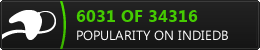I'm using a free host (yeah, I know, I know), and yesterday I went to upload something using their web based file manager. Except I hit upload before entering a file. Okay, an error comes up, fair enough and I click past it. But then the area that shows the files shows an error. And when I refresh it bumps me back to the main directory, where all of my folders now show up as 'unknown File', so they provide no link to get into them (nor can I get into them via manually typing into the directory box) AND my site is down utterly (try the driftwurld link in my sig for an example).
Anyone heard of something like this? I put in a trouble ticket yesterday but the site is still down. So I'm wondering if there is any knowledge around on the subject?
Question on my crashed site...[solved]
Question on my crashed site...[solved]
Fight Cycle : My latest Browser game WIP
Driftwurld : My Browser Game WIP
Philosopher Gamer : My Blog
Driftwurld : My Browser Game WIP
Philosopher Gamer : My Blog
- SpiritWebb
- Posts: 3107
- Joined: Sun Jul 12, 2009 11:25 pm
Re: Question on my crashed site...
I receive this error:
Is your site backed up any at all? Do you have a hard copy saved on your computer that you can FTP it back?Forbidden
You don't have permission to access /login.php on this server.
Apache Server at driftwurld.freehostingcloud.com Port 80
Re: Question on my crashed site...
Yeah, I work from the original that is on my computer - the online version is basically a duplicate.
I'm looking at the public htmls permissions and perhaps they were changed? The permissions are listed as
I tried making a new directory in the non public folder and that folders permissions were
I'll try different permissions, but I'm not sure what they do - don't want to let in hackers or anything...
I'm looking at the public htmls permissions and perhaps they were changed? The permissions are listed as
Code: Select all
rw- r-- r-- Code: Select all
rwx r-x r-x Fight Cycle : My latest Browser game WIP
Driftwurld : My Browser Game WIP
Philosopher Gamer : My Blog
Driftwurld : My Browser Game WIP
Philosopher Gamer : My Blog
Re: Question on my crashed site...
Yeah, it's a chmod permissions thing - why they all suddenly changed from that one missclick on the interface, I dunno. Seems to be working fine now...thanks for looking into it, spirit! 
- SpiritWebb
- Posts: 3107
- Joined: Sun Jul 12, 2009 11:25 pm