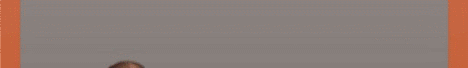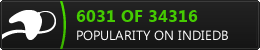I have box modelled a gun in blender, made sure my normals were all recalculated and even solidified it.
Why am I posting this in Unity? Because no matter what I try, Unity keeps wrecking the model, which you can see here...
Its not the whole gun either, its just the bit shown in the SS. The barrel and slide are modelled separately. the bits that are deformed are not following any edges or anything I have modelled as the entire thing is made of quads and have remodelled it twice both with the same outcome.
Does Unity have some sort of vendetta against guns? or am I being completely retarded at somepoint?
If anyone has any idea of whats going on... please tell me
Oh and it doesn't accually import that way either... it is after a period of like 30 second it all goes to shit