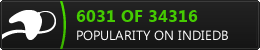Does anyone else have problems with the unity interface as much as I do?
This is aimed at the navigating throughout the scene. I opened a scene and i want to zoom out. Im only using a laptop mousepad (don't use a desk, its just on my lap, so can't use a mouse) and I try to zoom out. I hit Alt+RMB to zoom out, and it BARELY moves, I could only tell because I saw some objects in the distance change ever so slightly. After messing around with different combinations, I try the same combination and it zooms in and out really fast and far, so it goes from one extreme to another.
I don't know whether its because Im not using a mouse or what, but its really strange and I still couldn't the camera to where I wanted, so I'm going to bed lol. Also, hitting "f" to focus on an object didn't work.
Unity interface
Re: Unity interface
The "F" to focus on selected object seems to have just broken in this latest release. I've been having trouble with it too. Before the last couple of days, it was the best way to do what you described - I really use it a lot myself 
Re: Unity interface
Posted on Unity boards, but apparently others aren't having the same problem as me.
BTW - you are clicking on the scene window first before hitting the F key, right? That's an easy thing to forget.
BTW - you are clicking on the scene window first before hitting the F key, right? That's an easy thing to forget.
- hallsofvallhalla
- Site Admin
- Posts: 12023
- Joined: Wed Apr 22, 2009 11:29 pm
Re: Unity interface
using a laptop mouse pad is a bad idea. You will soon learn to hate everything. Those things are more useless than a mac.
Re: Unity interface
Truer words were never spokenhallsofvallhalla wrote:using a laptop mouse pad is a bad idea. You will soon learn to hate everything. Those things are more useless than a mac.
- Jackolantern
- Posts: 10891
- Joined: Wed Jul 01, 2009 11:00 pm
Re: Unity interface
If you like using your laptops in positions where a mouse is not an option, consider buying a trackball! They are much easier to use than a touchpad, and you can just set it on your leg or something in your lap. If you have a lot of space at the front of your keyboard, you can even get it on your laptop!
The indelible lord of tl;dr
-
alexrules01
- Posts: 175
- Joined: Sun Oct 11, 2009 9:33 am
Re: Unity interface
Lol thats true, Im going to sit at the table later and plug a mouse in so I can learn Unity morehallsofvallhalla wrote:using a laptop mouse pad is a bad idea. You will soon learn to hate everything. Those things are more useless than a mac.
Oh really? Mines not exactly new, I have the 2.6 version, not sure if thats the newest or not? But I have hit f a bunch of times to no availOldRod wrote:The "F" to focus on selected object seems to have just broken in this latest release. I've been having trouble with it too. Before the last couple of days, it was the best way to do what you described - I really use it a lot myself
- SpiritWebb
- Posts: 3107
- Joined: Sun Jul 12, 2009 11:25 pm
-
alexrules01
- Posts: 175
- Joined: Sun Oct 11, 2009 9:33 am
Re: Unity interface
Oh ok, I might go download it! I just completed a tutorial on making a very basic game so I am hoping to continue, Unity is fantastic!SpiritWebb wrote:3.2 or 3.3 is the newest version of Unity...