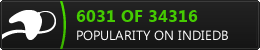PHPbb
- SpiritWebb
- Posts: 3107
- Joined: Sun Jul 12, 2009 11:25 pm
PHPbb
Alright, so I downloaded the following phpbb board http://demo.phpbb3styles.net/CA+Orbital and I am trying to install it too my localhost so I can play around with it and get it all setup right. How do I do this? Any help would be greatly appreciated...
- hallsofvallhalla
- Site Admin
- Posts: 12023
- Joined: Wed Apr 22, 2009 11:29 pm
Re: PHPbb
sorry for the delay on answering
you should be able to just unzip it in your styles folder. Then when you go to the admin panel in phpbb go to styles and it should show up.
you should be able to just unzip it in your styles folder. Then when you go to the admin panel in phpbb go to styles and it should show up.
- SpiritWebb
- Posts: 3107
- Joined: Sun Jul 12, 2009 11:25 pm
Re: PHPbb
The styles folder gets installed regardless of if you put it on a localhost or a webserver. It's there you just have to look in the main directory for your forums. Once you find the folder just drop the unzipped style into the folder. By default you should see subsilver2 and prosilver style folders.
After that is complete you have to log into your ACP (admin control panel) and go to styles - install - templates and then click install on the one you want.
After that is complete you have to log into your ACP (admin control panel) and go to styles - install - templates and then click install on the one you want.
- SpiritWebb
- Posts: 3107
- Joined: Sun Jul 12, 2009 11:25 pm
- SpiritWebb
- Posts: 3107
- Joined: Sun Jul 12, 2009 11:25 pm
Re: PHPbb
I got it working...though I had to find instructions on phpbb website for NEW installation. I didn't have any phpbb installation in my wamp folder. But I got it working, and even installed some different ones.
But now the dilemma is how to get it installed on my web host!! But I am working out those issues!
But I am working out those issues!
Thanks everyone!!
But now the dilemma is how to get it installed on my web host!!
Thanks everyone!!
Re: PHPbb
Most hosts that use cpanel/fantastico will give you the option for installing phpbb3 automatically. This way it will set up your database and directory for you. You don't have to install it first locally then upload it. You can install it right on your webserver using this http://www.phpbb.com/community/docs/INS ... ickinstall guide.
Godaddy the host I use has all these features built in. Who are you using?
Godaddy the host I use has all these features built in. Who are you using?
- hallsofvallhalla
- Site Admin
- Posts: 12023
- Joined: Wed Apr 22, 2009 11:29 pm
Re: PHPbb
if you already have it working on local host then just export the database dump and import it to the host, then just copy all the files to the host. All you have to do after that is edit the config file to connect to your hosts database.